Personas and Warehouses
Personas provides a complete, up-to-date view of your users customer journey as it unfolds, and one of the best ways to understand the data produced by this journey is by analyzing the data in your data warehouse using SQL.
With Personas, you can send Computed Traits and Audiences to a data warehouse like Redshift, BigQuery, or Snowflake. This allows you to perform analysis and reporting around key customer audiences and campaigns, as well set up your user data as input into predictive models.
Segment makes it easy to load your customer profile data into a clean schema, so your analysts can help answer some of your toughest business questions.
Set up
When you build an audience or computed trait, you can configure it to send an identify call or a track call to your data warehouse, and additionally include mobile ids.
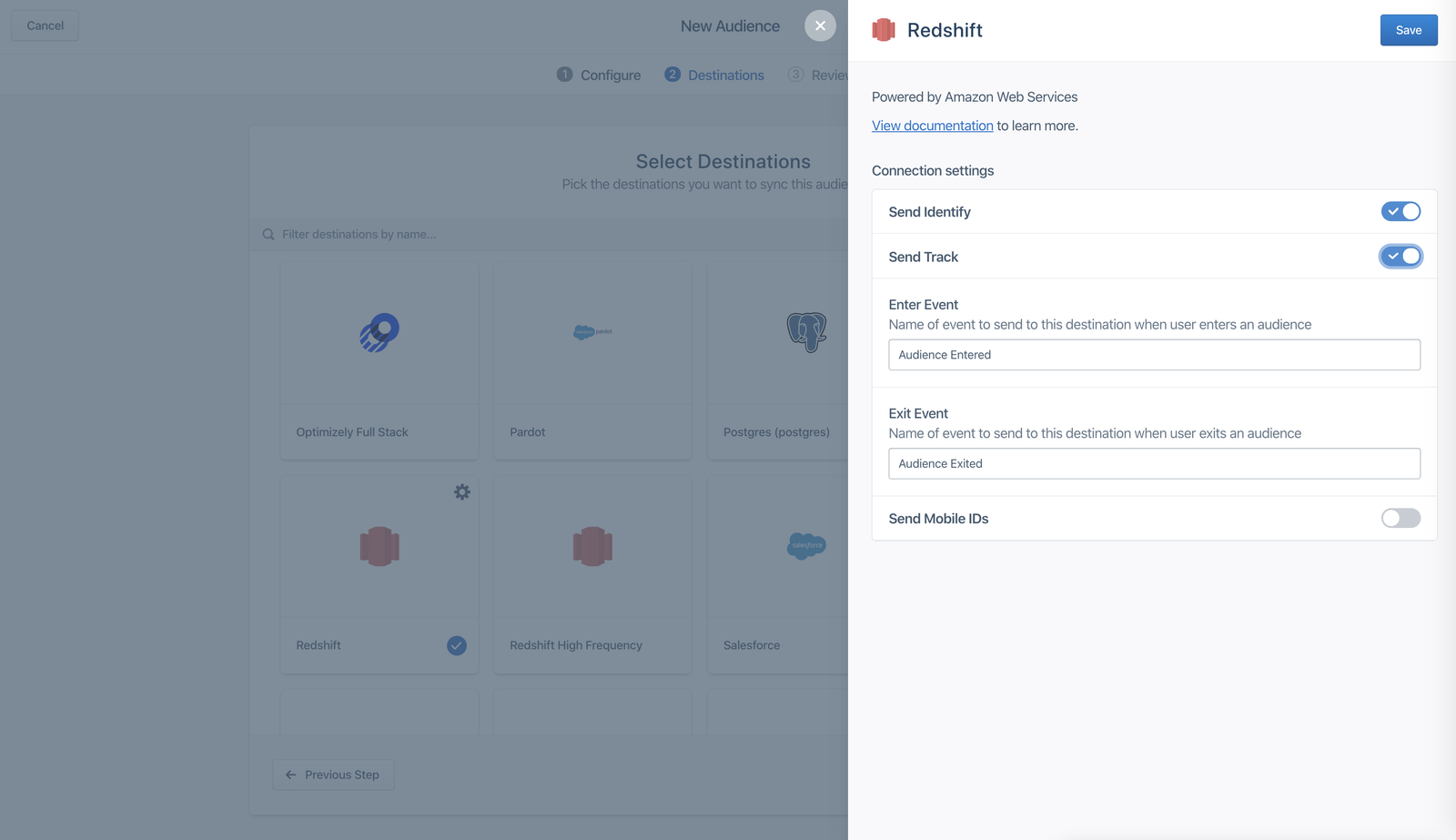
Identify calls for audiences
If you chose to send your personas data as an identify call, Personas usually sends one call per user.
When you send audiences as an identify call, Personas includes a boolean trait that matches the audience name. When a user enters an audience the boolean is set to true, and when they exit, the boolean is set to false.
In the example below, you can see that the identify payload includes a trait of the audience first_time_shopper with the value of true.
{
"type": "identify",
"userId": u123,
"traits": {
"first_time_shopper": true // false when a user exits the audience
}
}
Identify calls for computed traits
When you send computed traits as an identify call, Personas sends a similar call with the computed value for that trait. In the example below, the trait total_revenue_180_days includes the calculated value of 450.00.
{
"type": "identify",
"userId": u123,
"traits": {
"total_revenue_180_days": 450.00
}
}
Warehouse schema for Personas identify calls
Personas identify calls appear in your warehouse using a similar format as normal Connections identify calls. Personas identify calls appear in two tables per Personas space. These tables are named with a prefix of personas_, then the Personas Space name, followed by identifies or users. The identifies table contains a record of every identify call, and the users table contains one record per user_id with the most recent value.
The personas_ schema name is specific to the Personas space and cannot be modified. Additional audiences and computed traits appear as additional columns in these tables.
personas_default.identifies
| user_id | first_time_shopper | total_revenue_180_days |
|---|---|---|
| u123 | true | |
| u123 | 450.0 |
personas_default.users
| user_id | first_time_shopper | total_revenue_180_days |
|---|---|---|
| u123 | true | 450.00 |
Track calls for audiences
When you send audiences using track calls, Personas sends an Audience Entered event when a user enters, and an Audience Exited event when the user exits, by default. These event names are configurable.
Personas also sends two event properties about the audience: the audience_key, which records the name of the audience that the event modifies, and the audience name and its value ,as a separate key and value pair. The value of the audience key is populated with a boolean value.
In the example below, you can see that the audience_key is set to record a modification to the first_time_shopper audience, and the first_time_shopper value is set to true.
{
"type": "track",
"userId": u123,
"event": "Audience Entered",
"traits": {
"audience_key": "first_time_shopper",
"first_time_shopper": true
}
}
Track calls for computed traits
When you send computed traits, Personas sends a Trait Computed event that records which computed trait it updates, then records the updated key and value. You can also customize this event name.
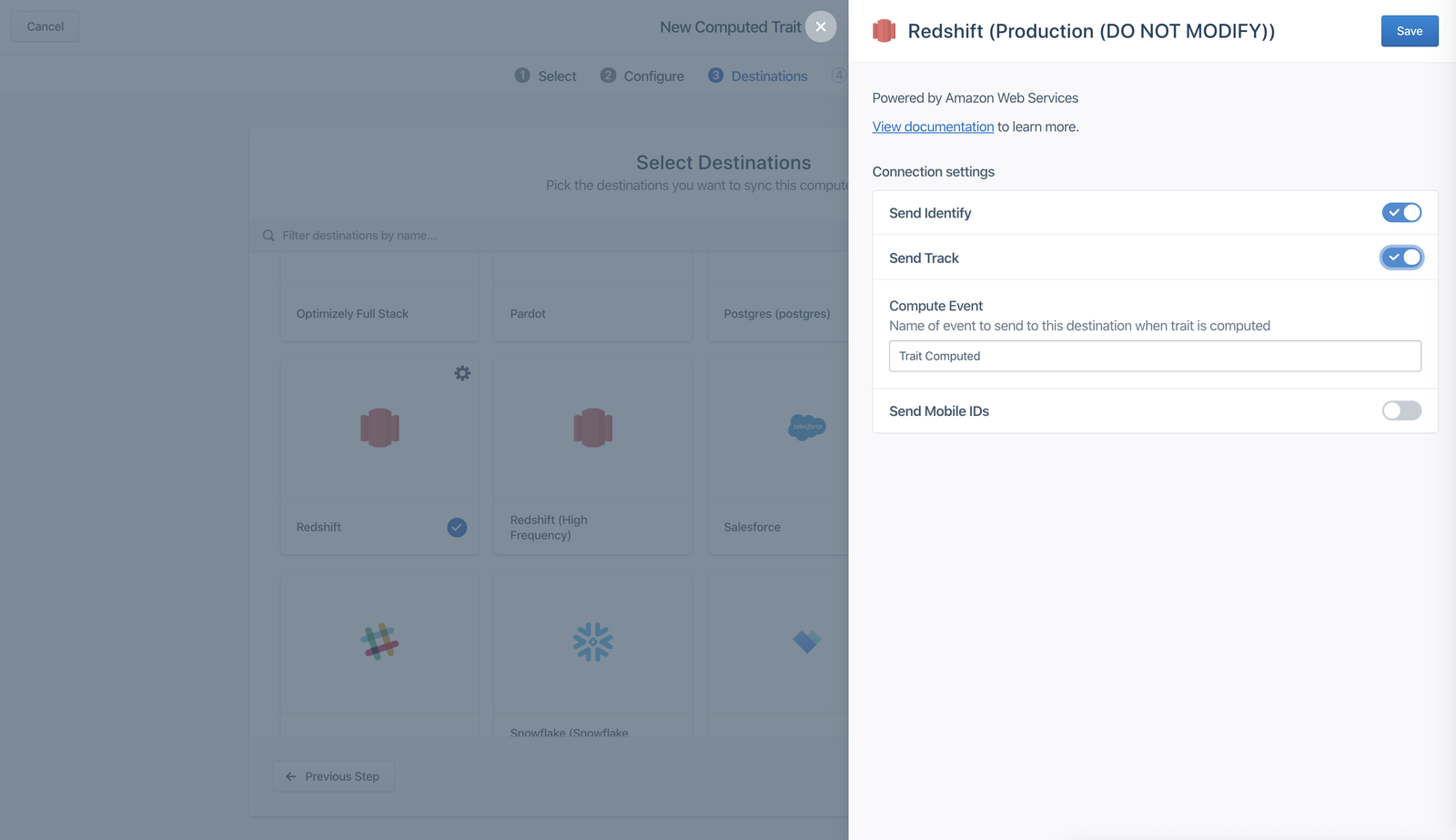
In the example below, the Trait Computed event contains the trait_key which records which computed trait is being modified, and then includes the key total_revenue_180_days with the updated value of 450.00.
{
"type": "track",
"userId": u123,
"event": "Trait Computed",
"traits": {
"trait_key": "total_revenue_180_days",
"total_revenue_180_days": 450.00
}
}
Warehouse schema for Personas track calls
Similar to track calls in Connections, Personas track calls appear in your warehouse as one table per event name. For example, if you configure your events called Audience Entered, Audience Exited, and Trait Computed, Personas would create tables like the following examples in your warehouse:
personas_default.audience_entered
| user_id | audience_key | first_time_shopper |
|---|---|---|
| u123 | first_time_shopper | true |
personas_default.audience_exited
| user_id | audience_key | first_time_shopper |
|---|---|---|
| u123 | first_time_shopper | false |
personas_default.trait_computed
| user_id | total_revenue_180_days | trait_key |
|---|---|---|
| u123 | 450.00 | total_revenue_180_days |
Sync Frequency
Although Personas can compute audiences and traits in real-time, these calculations are subject to the sync schedule allowed by your warehouses plan, which is usually hourly. You can check the warehouse sync history to see details about past and upcoming syncs. When you look at the sync schedule, sources with the personas_ prefix sync data from Personas.
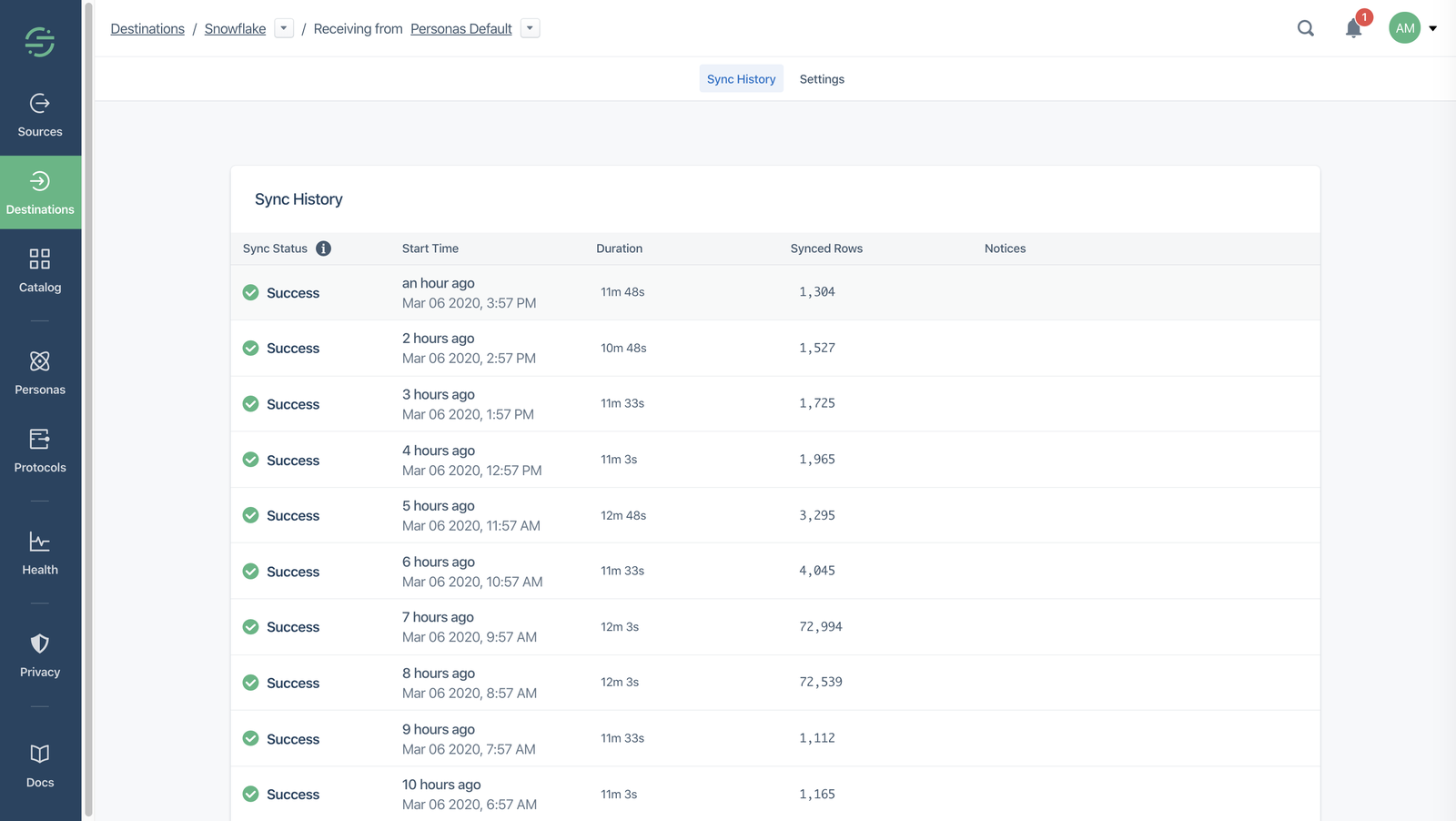
Common Questions
Can I prevent a table, a computed trait, or audience from syncing to my warehouse?
Yes! You can use Warehouses Selective Sync to manage which traits, audiences, and tables get synced from Personas.
Why are some users missing from the users table?
The users table is an aggregate view based on the user_id field. This means that anonymous profiles with just an anonymous_id identifier are not included in this view. You can still view identify calls for anonymous audiences and computed traits in the identifies table.
Can I sync the identities table to my warehouse?
Not yet. We’re working on this feature, and if you’re interested, let your CSM know or contact us.
Why are there multiple schemas prefixed with personas_ in my warehouse when I only have one space?
Segment currently can only connect a source to one instance of each destination, for example, one source cannot send to two different Amplitude instances. To get around this restriction, Personas creates multiple sources to send events to the destinations connected to your Personas space. For example, if you have three webhook destinations in your Personas space, Personas creates three different sources to send events to them. This creates three different warehouse schemas, and is usually the reason you have more schemas than spaces!
This page was last modified: 14 Jul 2020
Need support?
Questions? Problems? Need more info? Contact us, and we can help!